



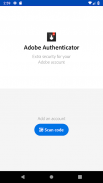


Adobe Authenticator

Descripción de Adobe Authenticator
Adobe Authenticator enhances the security of your Adobe account by enabling 2 Factor Authentication through push notifications and verification codes.
Why? Because if someone wants access to you account, then finding out the password won’t be enough. As its name says, 2 Factor Authentication adds an extra layer of security by requiring you not only to enter your password but also to respond to a push notification sent on your phone or, alternatively, type in the verification code generated by the app. Moreover, it is compatible with your Android Wear, so you won’t even have to open your phone. Secure in just one tap!
Features:
- easy sign up by scanning a qr code or opening an otpauth:// uri
- easy sign in by responding to push notification
- verification codes generation without data connection
- manage multiple 2 factor authentication accounts on a single device
- support for Android Wear
In order to enable 2 Factor Authentication and set up your Adobe Authenticator go to https://accounts.adobe.com.
Adobe Authenticator mejora la seguridad de su cuenta de Adobe al habilitar la autenticación de 2 factores mediante notificaciones push y códigos de verificación.
¿Por qué? Porque si alguien quiere acceder a tu cuenta, no será suficiente encontrar la contraseña. Como su nombre lo indica, 2 Factor Authentication agrega una capa adicional de seguridad al exigirle que no solo ingrese su contraseña, sino que también responda a una notificación de inserción enviada en su teléfono o, alternativamente, ingrese el código de verificación generado por la aplicación. Además, es compatible con tu Android Wear, por lo que ni siquiera tendrás que abrir tu teléfono. Asegure en un solo toque!
caracteristicas:
- regístrate fácilmente escaneando un código qr o abriendo un otpauth: // uri
- iniciar sesión fácilmente respondiendo a la notificación push
- Generación de códigos de verificación sin conexión de datos.
- gestione múltiples cuentas de autenticación de 2 factores en un solo dispositivo
- Soporte para Android Wear
Para habilitar 2 Factor Authentication y configurar su Adobe Authenticator, vaya a https://accounts.adobe.com.




























